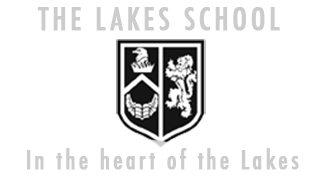DIGITAL LEARNING
We are currently developing our Digital Learning page to provide students and parents with all the information you need about useful apps for your mobile device and guides which will cover how to manage your assignments in Microsoft Teams, how to set quiet hours so that you are not disturbed by notifications late at night and a wide range of other helpful snippets. Check back soon to see this page develop.

Click the self-study guide to read the full document
Digital Learning Policy
Distance Learning Office 365
Student Guide to Teams
Our Standards for Working on Microsoft Teams
Teams is to be used for school work only. When isolating, try to follow your usual school day as it will help to give your day structure, and ensure that you don’t fall behind in any work. Do attend all live lessons, your teacher will let you know when these will be in advance.
Teams is a professional platform, spelling and sentence construction are important.
Be aware that, like with all Office 365 applications, anything posted on Teams can be accessed by school. You should not share personal information or make personal comments about other people.
Try to have a quiet space to focus and complete your work. Make sure that you have all of the materials that you might need at your disposal. Avoid listening to music or having your phone nearby whilst you are working.
Avoid slang, ‘banter’ and overuse of emojis. A thumbs up is fine. Use either your initials as your profile, or an appropriate image.
Hand in work via Teams. Upload work on time so that your teacher can assess it and give you feedback where necessary. Respond to this feedback in a timely manner where appropriate.
Be polite, positive and complete work to the best of your ability.
If you cannot attend a lesson because you are unwell, you (or your parent if you are too unwell) should contact your teacher ahead of the lesson.
You must behave online as you would in a classroom setting. Interact with your teacher and other students respectfully and sensibly. Always use appropriate language.
Take regular screen breaks and go outside for some exercise and fresh air (within current government guidelines).
There are so many websites and applications to choose from so we have decided to help by gathering together the most useful for your studies. Take a browse through the subjects below and explore our recommended websites and applications.
Notion: Great for project management and your blog – even beyond your EPQ
Sway: Microsoft Office 365 App – great for your EPQ blog
WordPress: Great for your EPQ blog
Google Scholar: Scholarly articles from around the world to support your research
British Pathe News: Multimedia site containing a host of historically important resources
Just Press Record: Great app for Apple users – record your EPQ reflections, interviews, supervision sessions and transcribe them automatically!
Mathsworkout – maths pad, on maths (login: thelakes password: polygon13)
Dr Frost exam solutions (GCSE and A-Level)
Need help with your Office 365 password?
password@lakes.cumbria.sch.uk
Need pastoral support?
pastoral@lakes.cumbria.sch.uk
Reading Matters
Reading matters
Research proves that children who read every day perform better in reading tests and develop a wider vocabulary, increased general knowledge and competent communication skills. Furthermore, research shows that reading for pleasure is strongly linked to academic progress.
Reading for 20 minutes a day will enable children to maintain their current level of reading whereas reading for just 30 minutes a day will increase their level.
Tips for supporting your child with reading:
It is a common misconception that students at secondary school no longer enjoy reading with others. Encourage your child to discuss the books they have read and enjoyed. Encourage them to read as much as they can: books, news articles, recipes, reviews, advertisements. They could read aloud to you, to younger siblings as well as reading independently.
Asking children questions about the books they are reading improves their comprehension, their vocabulary and their confidence.
- What did you like/dislike about the book?
- Why do you think the character behaved in that way?
- If you were to change the title of the book, what would you change it to? Why?
- Do any of the characters share the same qualities as you?
- How did the ending of the book make you feel?
- If you could change one think in the story, what would it be?
Please find below 25 recommended reads for teenagers:
https://www.worldbookday.com/secondary/